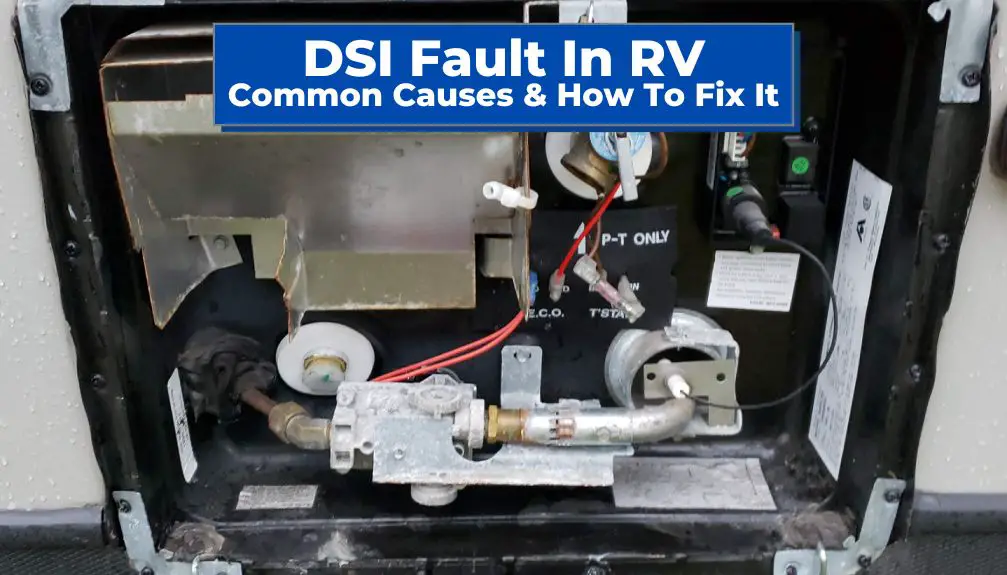DSI faults in RV water heaters can be a frustrating and potentially dangerous problem for RV owners. DSI stands for direct spark ignition, which is the mechanism that ignites the gas in the water heater to heat the water. When a DSI fault in RV occurs, it typically means that there is an issue with the gas or propane flow to the water heater.
There are several potential causes for DSI faults in RV water heaters. These can include a defective control board, an empty water heater tank, a faulty ECO circuit, or other issues. If you’re experiencing a DSI fault in your RV water heater, there are several steps you can take to troubleshoot and fix the problem. Seeking professional help may also be necessary in some cases.
What is DSI Fault in RV?

DSI fault is an error code that appears on an RV water heater when there is a problem with the Direct Spark Ignition system. The DSI system is responsible for igniting the burner to heat the water. When there is an issue with the water heating system, the DSI flashes a fault code, and the light stays on.
There are various reasons why the DSI fault may appear on an RV water heater. One of the most common reasons is a lack of gas or propane. When there is no propane flowing through the line, the DSI system cannot ignite the burner. Another common cause of the DSI fault is a faulty igniter or electrode. If the igniter or electrode is damaged or worn out, it cannot create the spark needed to ignite the gas.
It’s important to identify the root cause of the DSI fault to make sure you fix it correctly and get hot water back in your RV again.
Causes of DSI Fault in RV
There are several reasons why an RV may experience a DSI fault. Here are some of the most common causes:
- Defective Control Board: The DSI control board can malfunction due to a power surge or faulty wiring. This will cause the DSI to fail and stop working.
- No Water in the Tank: If there is no water in the hot water heater tank, the DSI fault light will activate. This can happen if the water heater bypass valve is left open or if there is a leak in the system.
- Faulty ECO Circuit: The ECO circuit can remain open and needs to be closed in order for the DSI to work properly. This can happen if the ECO switch is faulty or if there is a problem with the wiring.
- Check Valve Engaged: If the check valve is not working correctly, it can prevent gas from flowing to the water heater. This can cause the DSI fault light to activate.
- Three Failed Attempts to Light Propane: If the propane fails to light after three attempts, the DSI will shut down and the fault light will activate. This can happen if there is air in the propane line or if the igniter is faulty.
- Bad Thermostat: If the thermostat is not working correctly, it can cause the DSI to malfunction. This can happen if the thermostat is dirty or if there is a problem with the wiring.
- Clogged Burn Chamber: If the burn chamber is clogged, it can prevent the propane from igniting. This can cause the DSI fault light to activate.
- System is Out of Gas: If the propane tank is empty or if there is a problem with the propane regulator, the DSI will not work properly.
Some of these issues you can fix yourself, while others may require professional assistance. It’s important to consult the RV owner’s manual or a qualified technician for assistance.
How To Perform A DSI Fault Reset

There are four easy ways to perform a DSI fault reset on your RV or camper water heater, which we’ll cover below. The first method you should always try is resetting your camper’s water heater.
How To Restart Your RV Water Heater
This sounds too easy, but it should be the first thing you try. Most camper water heaters have a reset button on them, typically located on the water heater panel on the exterior of your RV. It may be in a different spot depending on your RV’s make and model, so consult your owner’s manual if necessary.
Just press the button to reset it, and see if that clears the problem. If not, move on to the other options below.
Power Your RV Down
Try disconnecting all power that goes to your camper for 15 minutes, then turning the power back on. If your DSI FLT code is cleared, you’re good to go.
Disconnect The Propane
If powering everything down didn’t work, you can next turn off the propane and disconnect it from your rig entirely. Reconnect it, and slowly turn the opening valve on. It’s important to open it back up slowly so you don’t trip the check valve. See if that fixes your problem.
Check Your Power Source
As a last resort, double-check that your RV water heater is hooked up to 120 volt power. If it is, and if none of the above options have worked, it may be time to call an RV repair specialist to get your problem fixed.
How to Fix DSI Fault in RV
When the DSI fault light turns on, it is a sign that something is wrong with the RV’s water heater. There are several things that could cause the DSI fault light to turn on, including a lack of propane, a faulty igniter, a malfunctioning gas valve, a damaged circuit board, or faulty wiring. Here are some steps to help fix the DSI fault in an RV:
Step 1: Check the Propane Tank
The first thing to check is the propane tank. Make sure that there is enough propane in the tank and that the valve is open. If the propane tank is empty, fill it up and try to restart the water heater.
Step 2: Check the Igniter
If the propane tank is not the issue, the next step is to check the igniter. The igniter is responsible for lighting the propane and starting the water heater. Make sure that the igniter is clean and free from any debris. If the igniter is damaged or faulty, it may need to be replaced.
Step 3: Check the Gas Valve
If the igniter is not the issue, the next step is to check the gas valve. The gas valve controls the flow of propane to the water heater. Make sure that the gas valve is open and that propane is flowing to the water heater. If the gas valve is damaged or faulty, it may need to be replaced.
Step 4: Check the Circuit Board
If the gas valve is not the issue, the next step is to check the circuit board. The circuit board controls the ignition sequence and monitors the temperature of the water heater. Make sure that the circuit board is not damaged or faulty. If the circuit board is damaged, it may need to be replaced.
Step 5: Check the Wiring
If all of the above steps have been checked and the DSI fault light is still on, the last step is to check the wiring. Make sure that all of the wiring is connected properly and that there are no damaged wires. If there are damaged wires, they may need to be repaired or replaced.
Check out our other helpful RV repair and troubleshooting guides while you’re here:
Can You Use Regular Toilet Paper In An RV?
Our Guide to RV Low Point Drain Valves