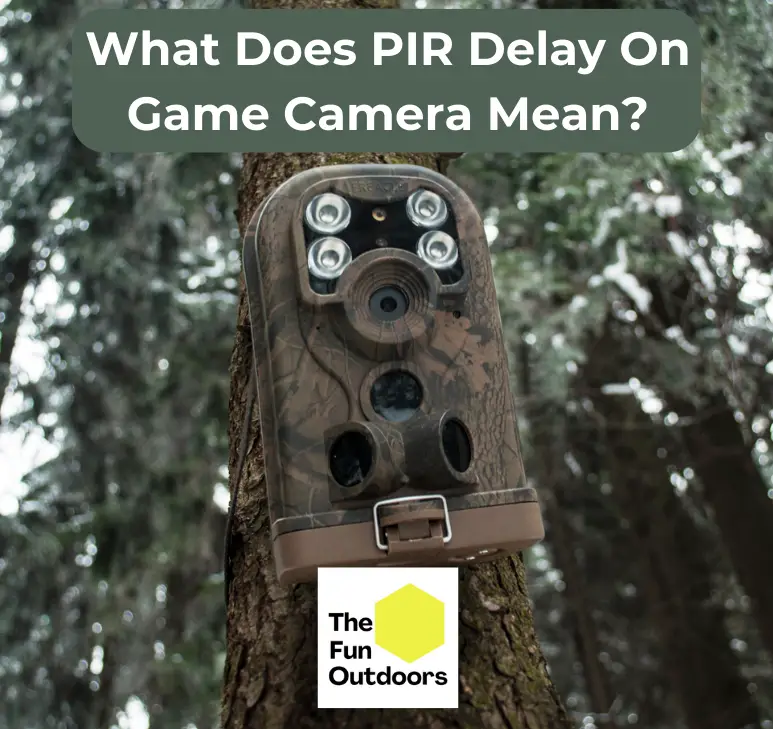Game cameras are a popular tool used by hunters, wildlife researchers, and outdoor enthusiasts to capture images and videos of wildlife. One important feature of game cameras is the PIR delay setting. But what is the PIR delay on game camera settings, and what’s the best setting option?
The PIR delay on a game camera controls the amount of time the camera waits before taking another picture or video after detecting motion through its Passive Infrared (PIR) sensor. A PIR delay time of 30 seconds to 1 minute is a good starting point for most game cameras
In the following sections, we will delve deeper into the meaning and use of the PIR delay setting on game cameras.
What Does PIR Delay on Trail Camera Mean?

When using a trail camera, PIR delay refers to the amount of time that the camera waits before taking another photo or video. The delay can be set to range anywhere from 5 seconds to 60 minutes. It is an important setting to consider because it can affect the quality of the footage captured.
The PIR sensor on a trail camera detects motion and heat signatures, triggering the camera to take a photo or video. The delay setting is important for two reasons: to avoid taking too many photos of the same animal and to avoid missing a special moment of rare wildlife.
Setting a PIR delay that is too short can result in an excessive number of photos or videos of the same animal, which can make it difficult to sort through and analyze the footage. On the other hand, setting a delay that is too long can result in missing important moments of wildlife activity.
It is important to find a balance between the two and set the PIR delay according to the specific needs of the user. For example, if the user is interested in capturing rare wildlife, they may want to set a shorter delay to ensure they do not miss any important moments. However, if the user is simply monitoring a specific area for general wildlife activity, a longer delay may be more appropriate.
Understanding PIR Delay on Game Cameras
Passive Infrared (PIR) sensors are used in game cameras to detect the presence of animals or other objects in their field of view. When the sensor detects motion, the camera is activated and captures images or videos of the target.
PIR delay is the time between when the sensor detects motion and when the camera takes a photo or video. The delay can range from a few seconds to several minutes, depending on the camera’s settings. Longer delays are recommended when using bait, while shorter delays are preferred for wildlife watching.
Benefits of Using PIR Delay
Using PIR delay on trail cams has several benefits. First, it conserves battery life by reducing the number of false triggers caused by wind, vegetation, or other non-target movement. This means that the camera can operate for longer periods without needing to be replaced or recharged.
Secondly, PIR delay can help to reduce the number of blank images captured by the camera. By setting the delay to a longer time, the camera is less likely to capture images of animals that have already left the frame.
Finally, PIR delay can help to reduce the number of images captured of the same animal. By setting the delay to a longer time, the camera is less likely to capture multiple images of the same animal, which can help to conserve storage space on the camera’s memory card.
What’s The Best PIR Delay Setting?

Determining the best PIR delay setting for your game camera can be a bit tricky. It’s important to find the right balance between capturing enough images and conserving battery life.
How To Test Your PIR Delay Setting
To test your PIR delay setting, set up your game camera in the desired location and adjust the delay setting to your preferred time interval. Then, walk in front of the camera to trigger the PIR sensor and see how long it takes for the camera to capture an image.
If the camera captures too many images, you may want to increase the delay time. On the other hand, if it doesn’t capture enough images, you may need to decrease the delay time.
How To Adjust Your PIR Delay Setting
Adjusting your PIR delay setting is relatively easy. Most game cameras have a menu option that allows you to adjust the delay time.
When adjusting the delay time be sure to consider the detection zone and angle of the PIR sensor. If the detection zone is too narrow, you may miss some wildlife activity. If the PIR angle is too narrow, you may miss some movement outside the detection zone.
It’s also important to consider the type of wildlife you are trying to capture. For example, if you are trying to capture fast-moving animals like deer, you may need a shorter delay time.
A PIR delay time of between 30 seconds and 1 minute is a great option for most game cameras, but you may need to adjust the delay time based on your specific needs and the location of your trail cam.
Remember, finding the best PIR delay setting is all about finding the right balance between capturing enough images and conserving battery life.
Setting Up PIR Delay and Sensitivity

When setting up a game camera, it is essential to adjust the PIR delay and sensitivity settings correctly to ensure that the camera captures the desired footage. The PIR delay setting determines how long the camera will wait before reinitializing the PIR sensor after taking a photo. The delay interval can range from 5 seconds to 60 minutes, depending on the camera model.
To start, it is recommended to set the PIR delay interval to 30 seconds. This setting will capture passing animals and shoot multiple sequences and videos of any animals that stay around longer than 30 seconds. However, if the camera is placed in an area with a lot of animal activity, a shorter delay interval may be necessary to capture all the action.
The PIR sensitivity setting adjusts the threshold in temperature difference required to trigger the camera. A higher sensitivity setting will result in more false triggers, while a lower sensitivity setting may cause the camera to miss some animals. Therefore, it is crucial to find the right balance between sensitivity and accuracy.
If the camera is experiencing false triggers, reducing the PIR sensitivity setting can help. Most newer cameras have a sensitivity adjustment setting that can be found in the camera’s menu. However, if the camera continues to have false triggers, moving the camera to a different location or adjusting the camera angle may be necessary.
Finally, if the camera stops working correctly, resetting the camera to its default settings can help solve the problem. The reset option can usually be found in the camera’s menu, and it will restore all the camera’s settings to their original state.
Impact of PIR Delay on Image and Video Capture

The PIR delay setting on a game camera affects the quality of images and videos captured. The delay determines how long the camera waits after detecting motion before capturing an image or video.
A shorter delay time is ideal for capturing fast-moving animals or birds, while a longer delay time is useful for capturing slow-moving or stationary animals. However, a shorter delay time can also result in capturing too many images of the same animal, leading to wastage of storage space and battery life.
On the other hand, a longer delay time can result in missing out on rare wildlife moments or opportunities for capturing a sequence of images or videos. Therefore, it is important to strike a balance between the two and choose a delay time that suits the specific situation.
The impact of PIR delay on different capture modes such as photo, video, burst, and sequence varies. In photo mode, a shorter delay time will result in capturing more images, while a longer delay time will capture fewer images. In video mode, a shorter delay time will result in capturing shorter videos, while a longer delay time will capture longer videos.
In burst mode, the delay time determines the interval between each burst of images. A shorter delay time will capture more images in a burst, while a longer delay time will capture fewer images in a burst. In sequence mode, the delay time determines the interval between each sequence of images. A shorter delay time will result in capturing more sequences, while a longer delay time will capture fewer sequences.
Influence of PIR Delay on Battery Life and SD Card Space
The PIR delay setting on game cameras has a significant impact on battery life and SD card space. By adjusting the PIR delay, users can conserve battery life and SD card space, while also increasing the likelihood of capturing the perfect shot.
When a trail camera senses motion and heat from the passive infrared sensor (PIR sensor), it provokes a series of events that ultimately take the photo. The PIR delay is the time between the first detection of motion and when the camera takes the photo. Most trail cameras have PIR intervals ranging from 5 seconds to 60 minutes.
Setting the PIR delay to a longer interval can help conserve battery life. The longer the delay, the less frequently the camera will take photos, which means it will use less battery power. This is especially important for cameras that are placed in remote locations and are difficult to access for battery replacement.
In addition to conserving battery life, adjusting the PIR delay can also help save SD card space. By setting a longer delay, the camera will take fewer photos, which means less storage space is needed on the SD card. This is particularly important for cameras that are left unattended for long periods of time, as they may fill up the SD card quickly if the delay is set too short.
Dealing with False Triggers and Adjusting Sensitivity
False triggers can be a frustrating problem when using game cameras. They can cause the camera to capture images of nothing, which can waste battery life and storage space. The most common reason for false triggers is the direction the camera is pointed. It is important to face the camera either North or South, to avoid direct light from the sun rising or setting.
Another way to reduce false triggers is to adjust the sensitivity of the camera. Most game cameras have adjustable sensitivity settings that allow the user to set the camera to detect only larger animals or objects. This can be helpful in areas with a lot of small animals or vegetation that may trigger the camera.
What’s The Difference Between PIR Delay and Trigger Speed?
PIR delay and trigger speed are two important features that can help reduce false triggers. PIR delay is the length of time the camera will ignore additional triggers from the PIR after an animal is first detected and remains within the sensor’s range. During this user-set interval, the camera will not capture photos or videos. For example, if a second trigger event occurs within the set time frame, the camera will not capture a photo or video.
Trigger speed is the length of time it takes for the camera to capture an image after it has been triggered. A faster trigger speed means that the camera will capture an image more quickly after it has been triggered. This can be helpful in situations where animals move quickly or are only in the camera’s range for a short period of time.
Adjusting the PIR delay and trigger speed can help reduce false triggers and ensure that the camera captures the intended images. It is important to find the right balance between sensitivity and delay to ensure that the camera captures the desired images without wasting battery life and storage space.
Advanced Features: Time Lapse and Flash

Aside from PIR delay, game cameras also offer advanced features such as time-lapse and flash. These features can be beneficial for capturing images of animals in different scenarios and lighting conditions.
Time Lapse
Time-lapse mode is a feature on trail cameras that takes pictures at set intervals. This feature is useful for capturing images of animals over an extended period, such as monitoring a specific area’s activity. The camera takes a photo at a predetermined interval, ranging from every minute to every hour, depending on the camera’s settings. This feature is convenient for those who want to capture images of animals’ movements over a long period, such as tracking a particular animal’s behavior.
Flash
Trail camera flashes come in two types: white flash and red light. White flash is the traditional camera flash that emits a bright light when taking pictures. This type of flash is useful for capturing images in complete darkness. However, it can spook animals, making them wary of the camera’s presence. Red light flash, on the other hand, emits a dimmer light that is less likely to spook animals. This type of flash is useful for capturing images of animals without disturbing their behavior.
When choosing a flash type, consider the camera’s purpose. If the camera is for hunting, a white flash may be more useful for capturing images of animals in complete darkness. However, if the camera is for monitoring a specific area’s activity, a red light flash may be more appropriate for capturing images of animals without disturbing their behavior.
Check out our other helpful trail cam guides while you’re here:
How To Connect A Game Camera To A Computer